Publishing a book using Blurb
Blurb Review
I am now a published author. Cue fireworks, dizzyingly high sales, early retirement and a stream of holidays in exotic places. Maybe. This is partly a review of Blurb, partly my thoughts on putting together a book and partly a blatant sales pitch.
Blurb allows you to create your own photo book. Creating a photo book is not new in itself, loads of companies do it. What makes ‘Blurb’ stand out is that you can publish your book and get an ISBN and everything. Cool. If you have read enough and already want to purchase a copy click on the link below.
http://www.blurb.com/b/7665137-street-photography-shanghai
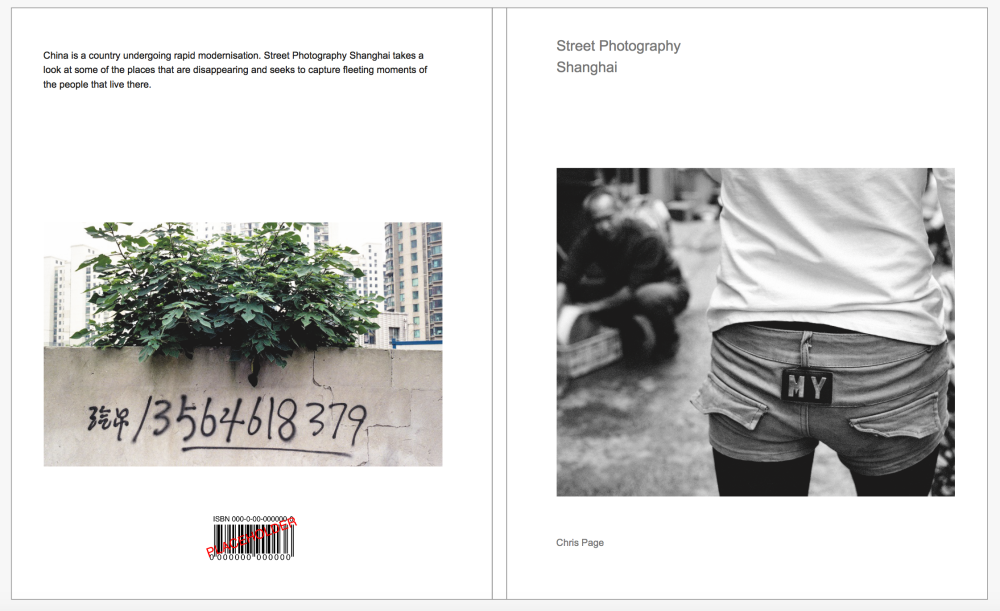
To use Blurb you have to download their software, it’s free so no worries there. It offers a variety of paper types, layouts, sizes and covers. It allows you to enter text and pictures. Technically it is not the easiest tool to use, but that means you have more options. I had no problem and am not the most able tech guru.
A Creative Challenge
The challenge I had was creative, not technical. My passion has led me to critically think about how to frame a picture, but how to frame four pictures on a page? That was something else. Once again I found myself looking for consistency, although I still opted for both colour and black and white shots. If you do try and publish a book (go for it) be prepared to re-edit photos to ensure the colour grading is consistent. The artistic challenge is to look at what photos go together and how they go together, to ask, ‘how will the viewer’s eyes move across the page?’.
On another note, delivery is swift and the print quality is excellent. While I suspect sales of this book will not lead to early retirement or being able to give up the day job, putting it together was a wonderful experience for a photographer. Give it a go (and buy the book!).
Have fun and keep clicking, Chris
 pagespics
pagespics